JavaScript: The Missing Manual by David Sawyer McFarland
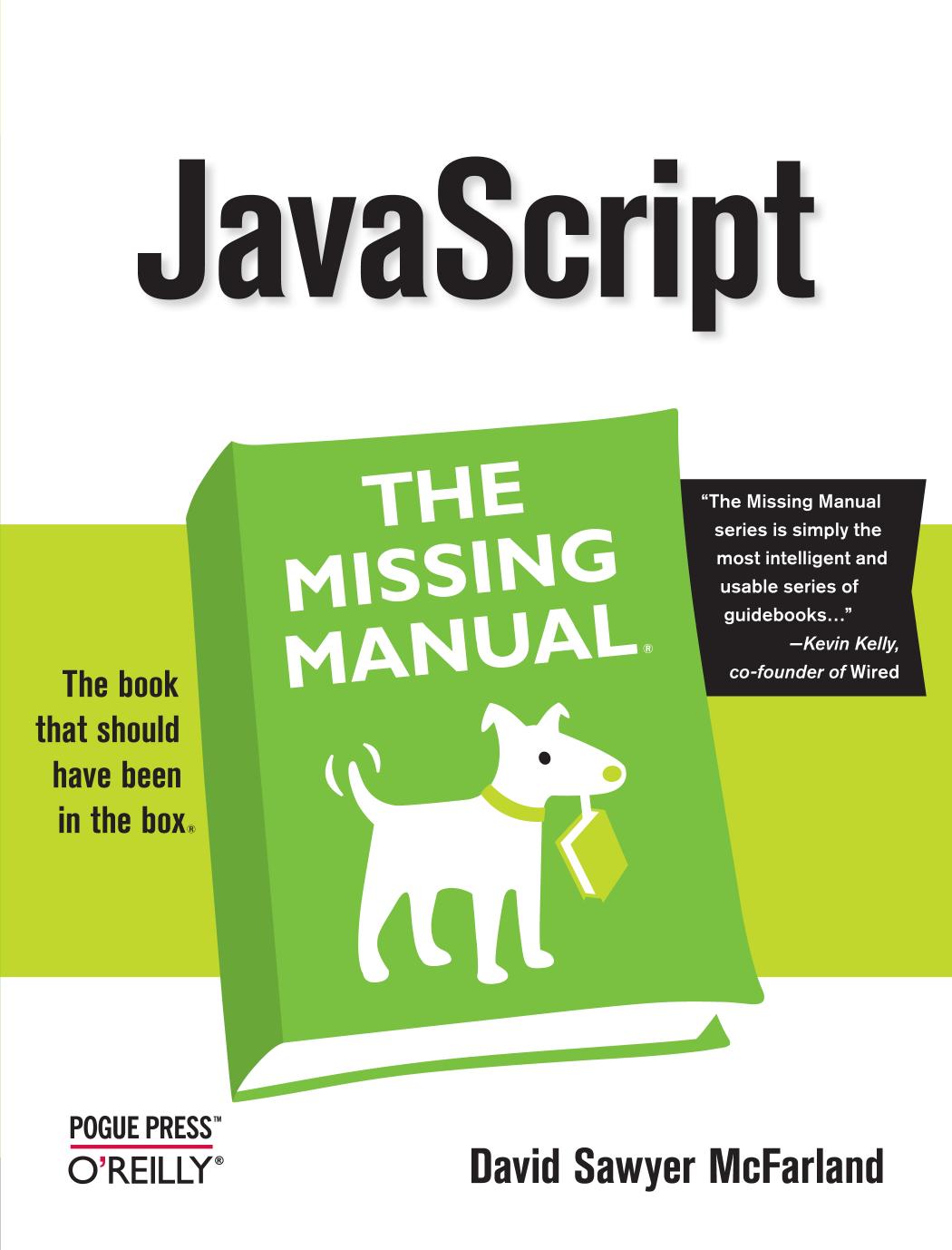
Author:David Sawyer McFarland [David Sawyer McFarland]
Language: eng
Format: epub, pdf
Tags: COMPUTERS / Programming Languages / JavaScript
ISBN: 9780596159603
Publisher: Pogue Press
Published: 2009-02-08T16:00:00+00:00
For example, say you want the slides to move more quickly, the transition between slides to be slower, and the delay before the slideshow starts to go away. You can call the cycle() function with those options like this:
$('#photos').cycle({ timeout: 3000, speed: 2000, delay: -1000 });
Navigating slides
A regular Cycle slideshow steps through each slide in the order they appear in the page’s HTML. You can offer visitors more control by letting them skip immediately to the next or previous slide, or by providing one button for each slide which, when clicked, immediately displays the associated slide.
To add a “Previous slide” and “Next slide” buttons, you need to do two things:
Add HTML to the page where the buttons should go, and identify those buttons with unique IDs.
For example, you could add the following HTML to create side-by-side “Previous slide” and “Next slide” buttons:
<span id="previous">Previous slide</span> <span id="next">Next slide</span>
You can put the HTML anywhere you want the buttons to appear.
Download
JavaScript: The Missing Manual by David Sawyer McFarland.pdf
This site does not store any files on its server. We only index and link to content provided by other sites. Please contact the content providers to delete copyright contents if any and email us, we'll remove relevant links or contents immediately.
The Mikado Method by Ola Ellnestam Daniel Brolund(22542)
Hello! Python by Anthony Briggs(21722)
Secrets of the JavaScript Ninja by John Resig Bear Bibeault(20297)
Dependency Injection in .NET by Mark Seemann(19635)
The Well-Grounded Java Developer by Benjamin J. Evans Martijn Verburg(19403)
Kotlin in Action by Dmitry Jemerov(19348)
Sass and Compass in Action by Wynn Netherland Nathan Weizenbaum Chris Eppstein Brandon Mathis(14284)
Secrets of the JavaScript Ninja by John Resig & Bear Bibeault(12245)
Jquery UI in Action : Master the concepts Of Jquery UI: A Step By Step Approach by ANMOL GOYAL(10070)
Svelte with Test-Driven Development by Daniel Irvine(8157)
Test-Driven Development with PHP 8 by Rainier Sarabia(7902)
Layered Design for Ruby on Rails Applications by Dementyev Vladimir;(7720)
Web Development with Django by Ben Shaw Saurabh Badhwar(7232)
React Application Architecture for Production by Alan Alickovic(6916)
Software Architecture for Web Developers by Mihaela Roxana Ghidersa(4998)
Audition by Ryu Murakami(4923)
Accelerating Server-Side Development with Fastify by Manuel Spigolon Maksim Sinik & Matteo Collina(4854)
Solidity Programming Essentials by Ritesh Modi(4584)
Functional Programming in JavaScript by Mantyla Dan(4516)
